Tradurre IGSuite in altre lingue
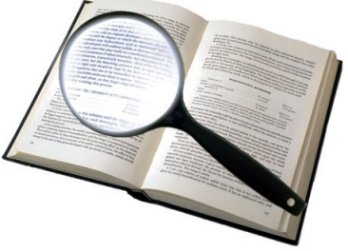
Attraverso dei file che per comodità chiameremo "dizionari" IGSuite offre la possibilità di essere tradotto in modo molto semplice in altre lingue. Infatti una delle prime operazioni effettuate dal framework di IGSuite in fase di esecuzione è il caricamento dei dizionari in relazione alla lingua impostata da parte dell'utente.
IGSuite contiene tutti i file di dizionario (un file per ogni applicativo) in una directory che ha un percorso così strutturato: "../cgi-bin/lang/it/miaapplicazione_lang" in questo caso ad esempio si è riportato il file dizionario della lingua "Italiana" per l'applicazione "miaapplicazione". Ogni file di dizionario ha lo stesso nome dell'applicazione che deve tradurre, più l'estenzione "_lang" ed è contenuto in una directory con il nome uguale alla sigla che rappresenta il linguaggio del dizionario.
N.b. fanno eccezione i file base_lang e default_lang che contengono termini comuni ad ogni applicazione.
Creare nuovi dizionari
Per creare nuovi file dizionario si hanno due possibilità: o utilizzare il Language Tool di IGSuite, oppure creare una directory corrispondente alla lingua che si vuole utilizzare, e copiarci tutti i file dizionario presi da un'altra directory esistente traducendo voce per voce il contenuto di sinistra di ogni termine.
Nel primo caso dopo aver installato regolarmente IGSuite, basterà semplicemente collegarsi ad un indirizzo tipo http://localhost/cgi-bin/langtool e modificare le varie voci del dizionario semplicemente selezionando l'applicazione da tradurre e intervenendo nei valori del form.
Nel secondo caso invece una volta copiati i file, si potrà utilizzare un editor testuale per modificarli uno ad uno. Di seguito viene riportato a titolo d'esempio, uno dei file del dizionario (quello dell'applicazione postit).
## IGSuite 3.2.0
## Linguaggio: postit_lang
## Last update: 11/01/2006
%lang = (%lang,
(
attachments =>'Allegati',
same_window =>'Apri all\'interno di IGSuite',
new_window =>'Apri in una nuova finestra',
save_link =>'Salva come nuovo collegamento',
Err_nolink =>'Errore: manca il nome del collegamento',
));
1;
N.b. si ricorda che i file dizionario devono rispettare la sintassi del linguaggio Perl. Notare ad esempio il quoting del secondo termine tradotto "same_window"
Controllare il lavoro fatto
Il Language Tool di IGSuite contiene una piccola features avviabile da riga di comando che permette di controllare che ci sia corrispondenza tra tutte le voci presenti nei dizionari e i relativi riferimenti all'interno del codice delle applicazioni.
Per effettuare il controllo basta posizionarsi nella directory dei cgi di IGSuite e digitare dalla riga di comando:
perl langtool -action=ckitem
il risultato se tutto andrà bene sarà una cosa di questo tipo:
Check language: it
Ok!
Check language: en
Ok!
Check language: es
Ok!
Check language: pt
Ok!
Check language: fr
Ok!
|